Share your thoughts
Campaign Details
See the button? It's hard to miss... Every single campaign created under yours will have this button too (unless you turn it off)! That way anyone that goes to any of your (sub) campaigns can fundraise for you or simply donate. You can have unlimited campaigns.
First, click on the tab above that says "VIEW ALL FUNDRAISERS FOR THIS CAMPAIGN." This shows a ranking report for all your supporter campaigns that have donations. Each one can be clicked on to view that campaign.
Now click the orange button! This is only a demo and is meant to show you what happens when someone wants to fundraise for you. If they don't already have an account with GivingGrid, they'll be asked to sign up, which takes about one minute. Right after signing up, their campaign is created for them and they'll see what you see when you click the button.
Remember, this is a demo, so you'll only see a simulated campaign to show you what your supporter will see and you will not need to sign up to see it.
Other stuff you want to know:
- All donations made on your main campaign or the sub campaigns go directly into your payment processing account.
- You'll have access to detailed reporting that shows you every donation, whether it was made on your main campaign or the sub campaigns.
- You'll get the details on every fundraising campaign started on your behalf, whether they have donations or not, including their name and email address.
In addition to supporters, share it with your own staff, volunteers, board members and alumni. They make the best fundraisers.
You can also use it for walks, runs, rides, galas and other events!
The best thing about this is that it's all automatic! There's nothing extra for you to do. You just need to start a new GivingGrid campaign.
It's free to sign up and we charge you ZERO fees!
Go sign up or login
World's Greatest Rescue
About the Organization
12423 Shelter Way
Shelter Island, California 90004
United States
EIN: 95-417885









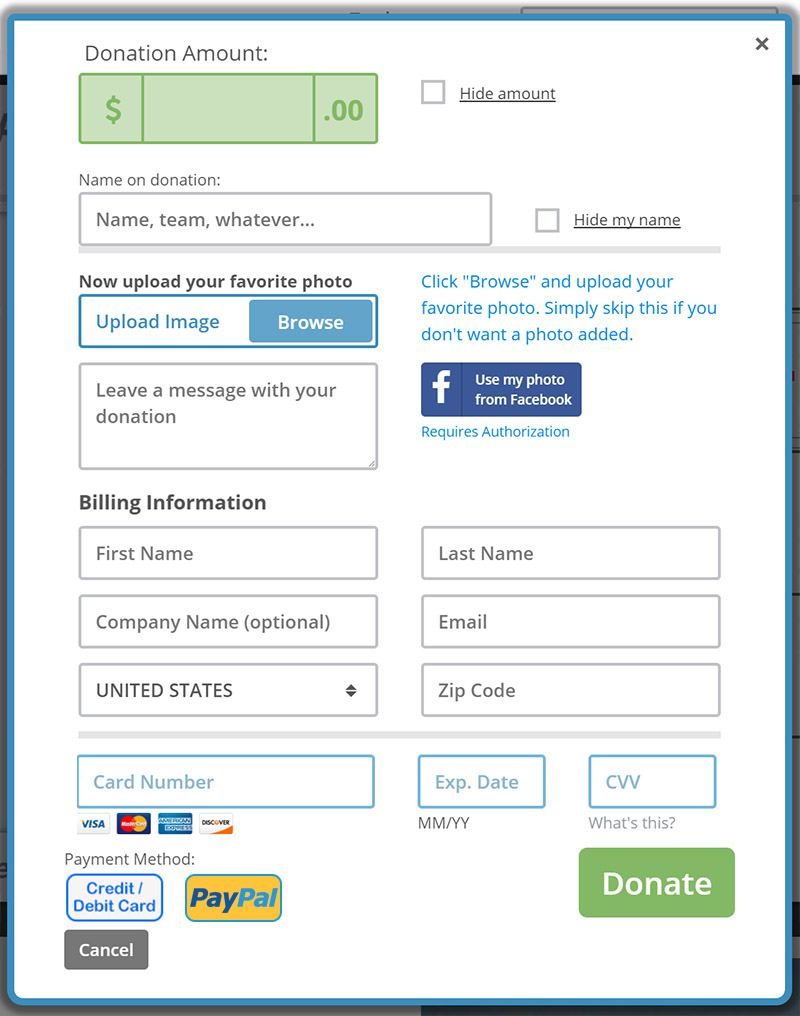
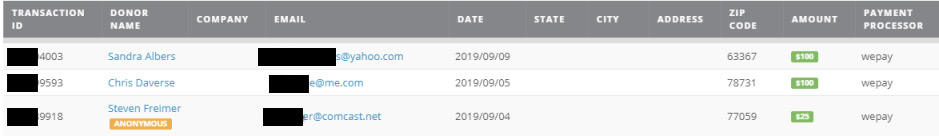

 Make a donation
Make a donation
 Share on Facebook
Share on Facebook 
 Post on X to your followers
Post on X to your followers  Email your friends
Email your friends 